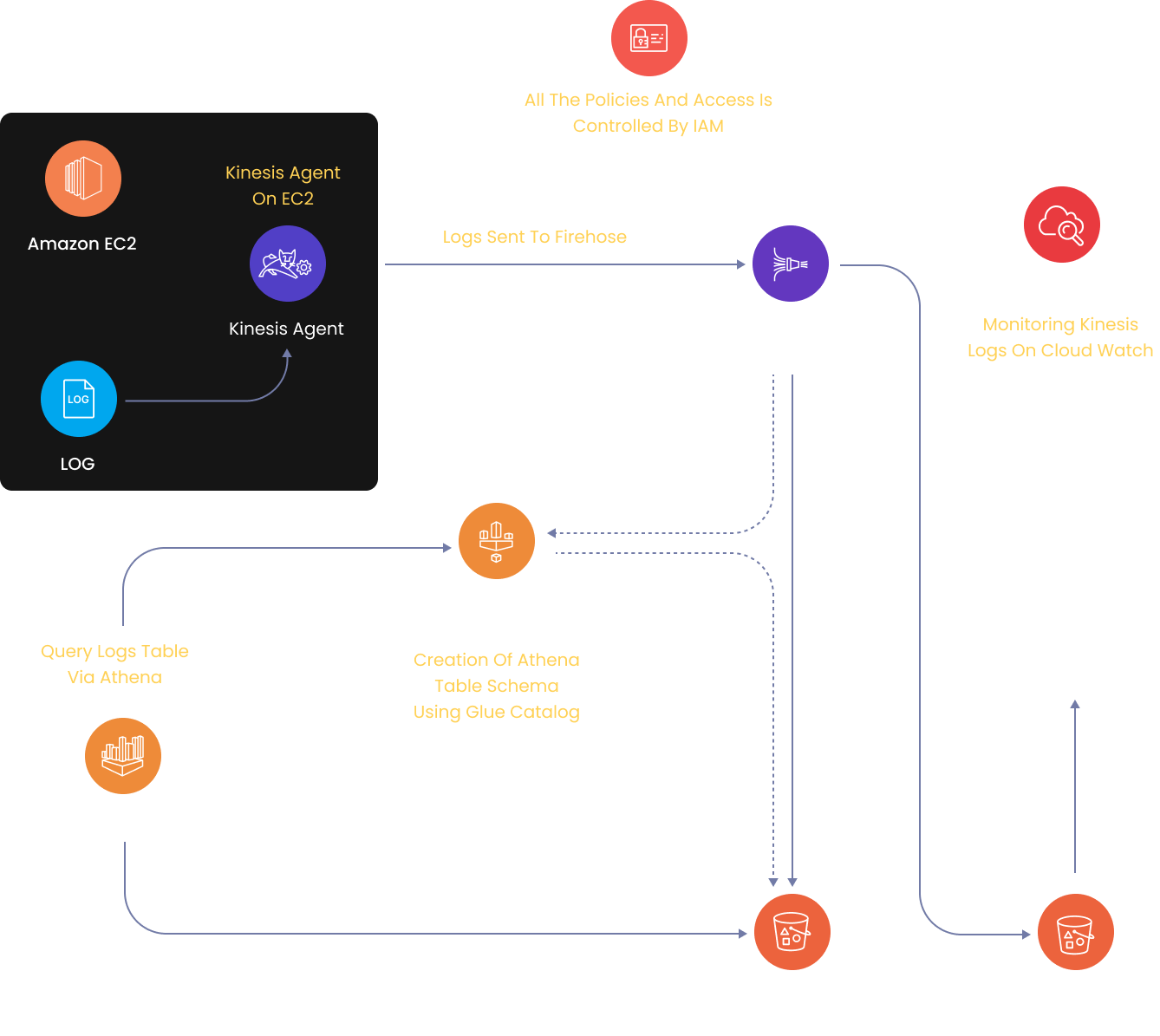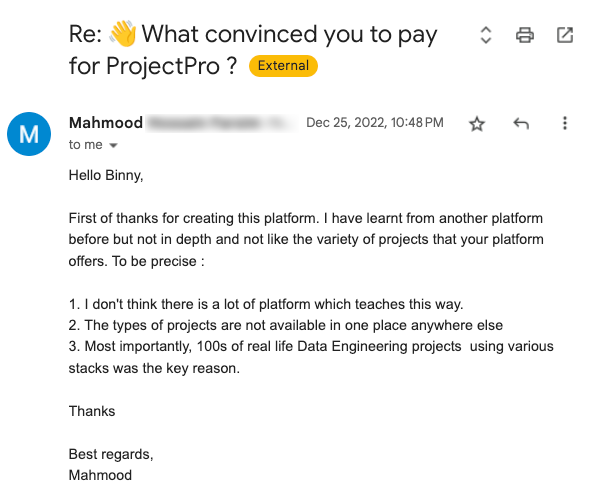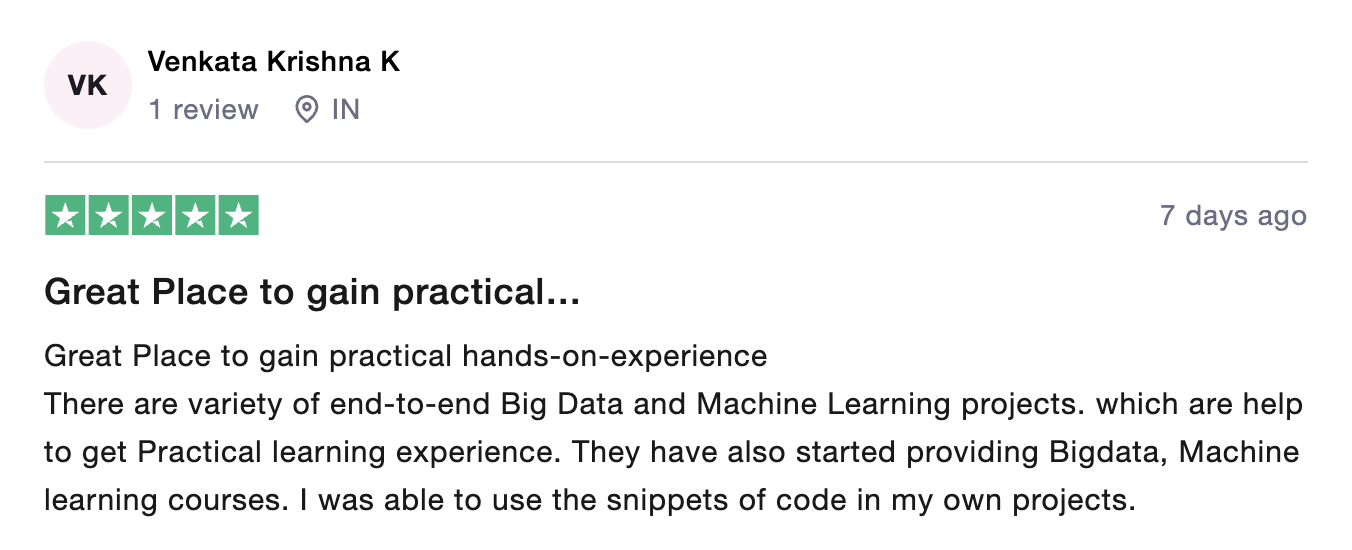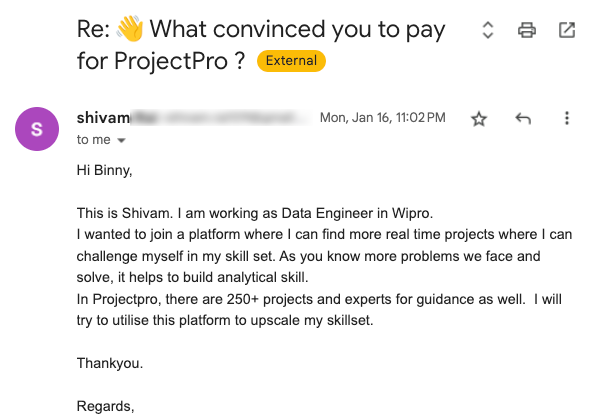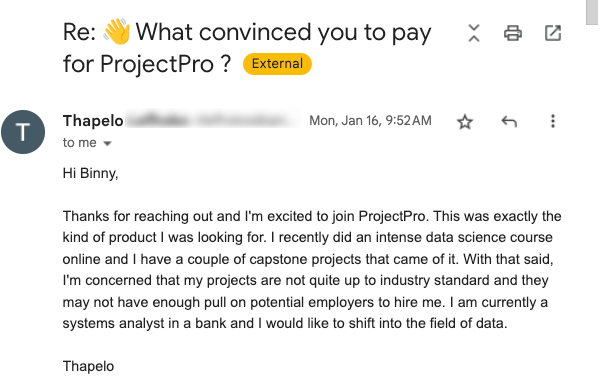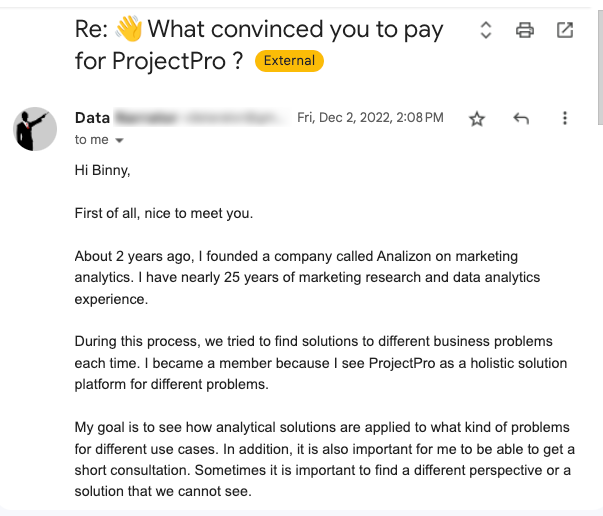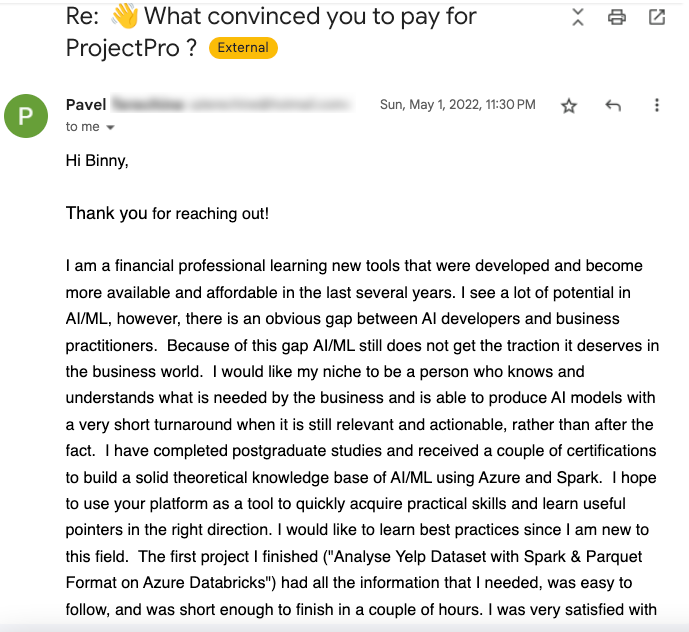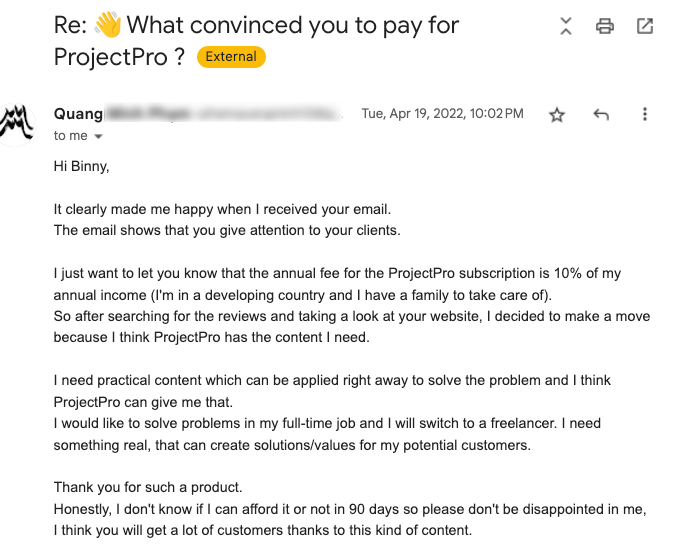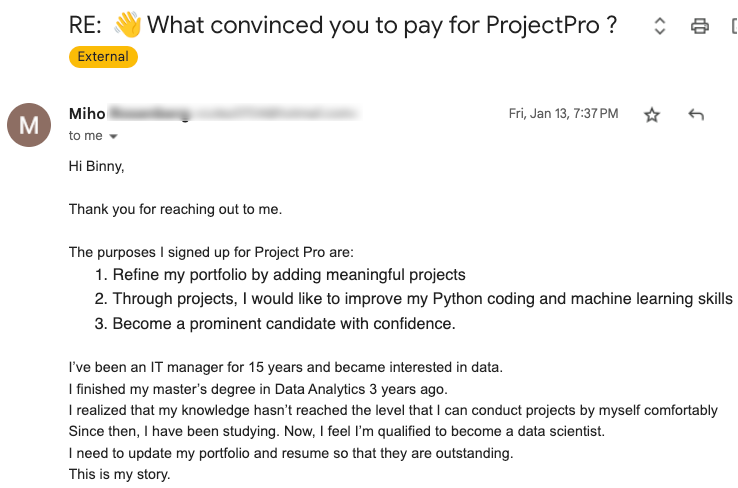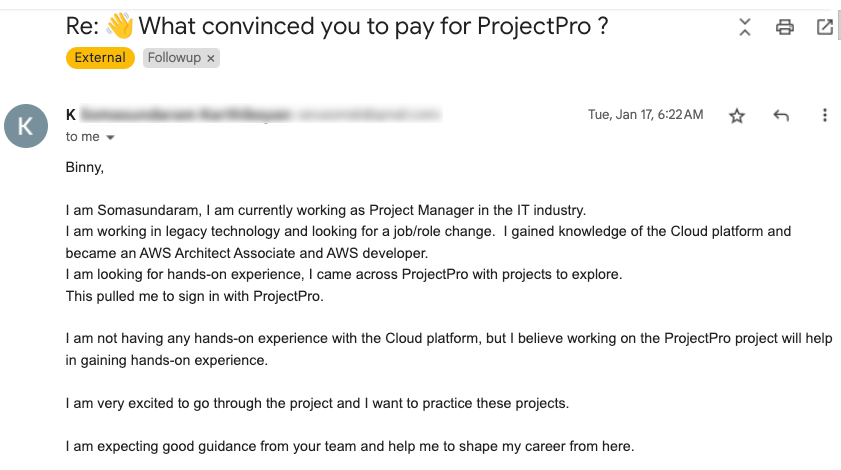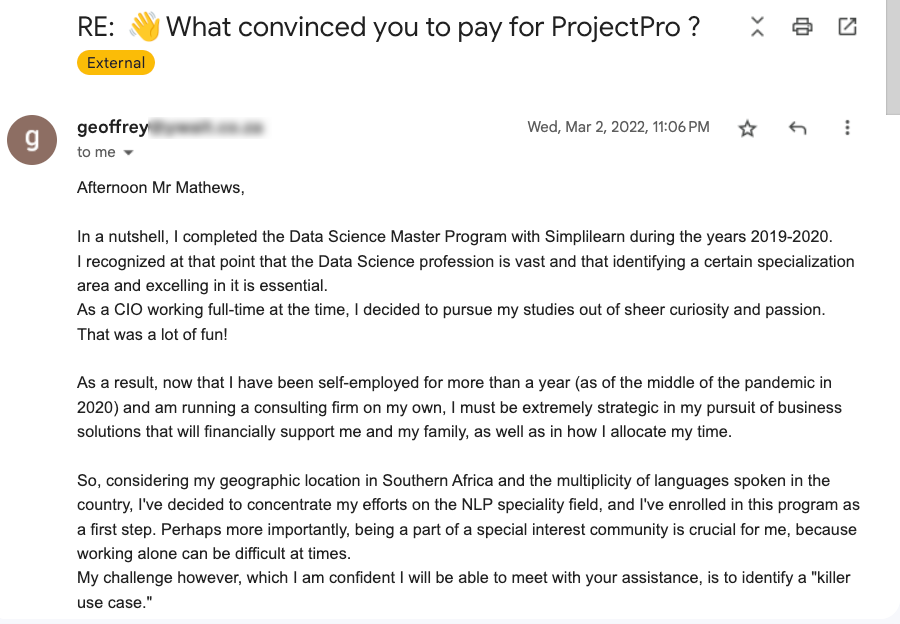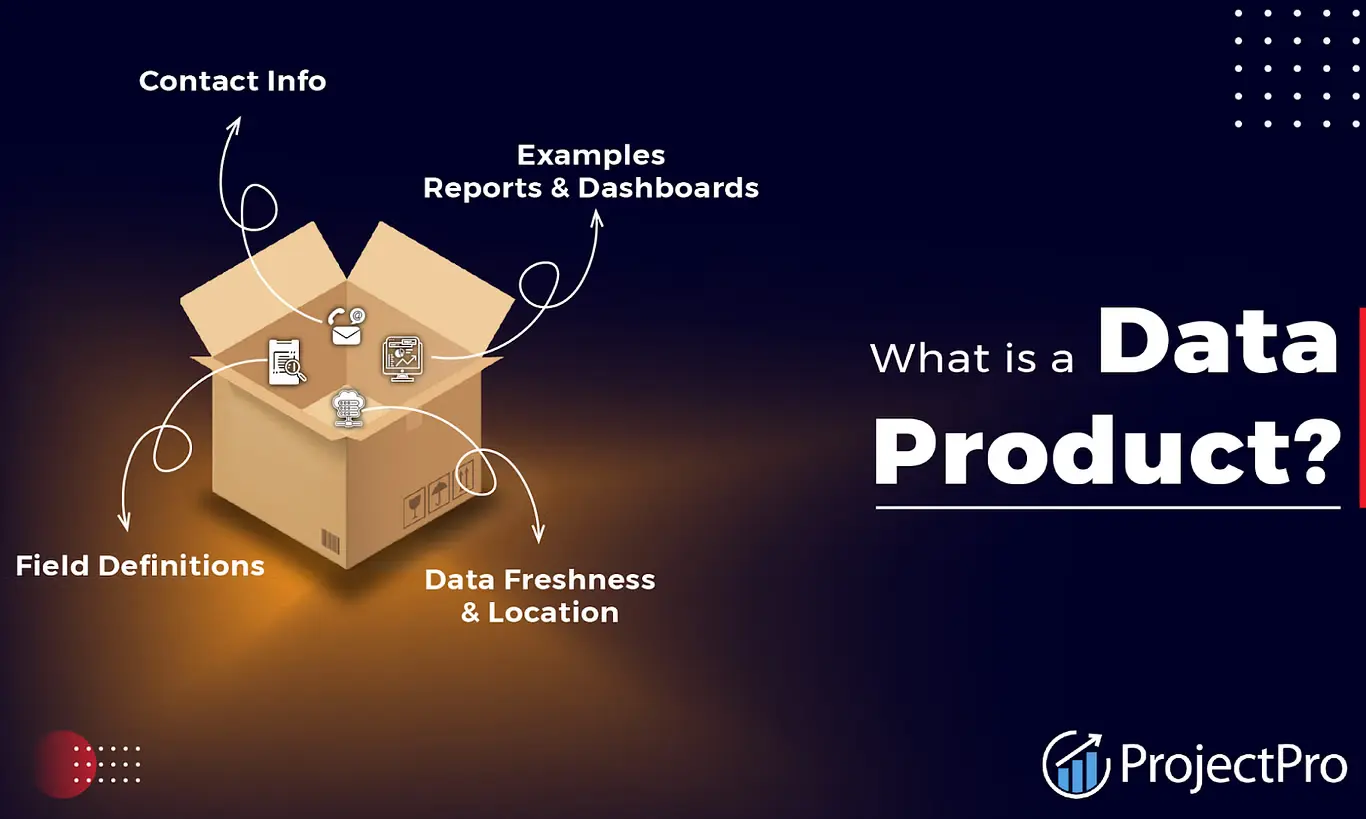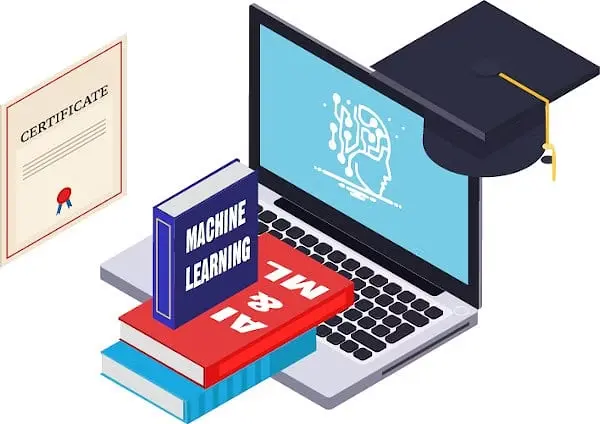Senior Applied Scientist, Amazon

Data Scientist, Inmobi

Data and Blockchain Professional

Senior Data Engineer, Slintel-6sense company
In this AWS Project, you will build an end-to-end log analytics solution to collect, ingest and process data. The processed data can be analysed to monitor the health of production systems on AWS.
What is the business problem that we are facing and its solution on it.
Get started today
Request for free demo with us.
Schedule 60-minute live interactive 1-to-1 video sessions with experts.
Unlimited number of sessions with no extra charges. Yes, unlimited!
Give us 72 hours prior notice with a problem statement so we can match you to the right expert.
Schedule recurring sessions, once a week or bi-weekly, or monthly.
If you find a favorite expert, schedule all future sessions with them.
Source: ![]()
Source: ![]()
Source: ![]()
Source: ![]()
Source: ![]()
Source: ![]()
Source: ![]()
Source: ![]()
Source: ![]()
Source: ![]()
Source: ![]()
Source: ![]()
Source: ![]()
250+ end-to-end project solutions
Each project solves a real business problem from start to finish. These projects cover the domains of Data Science, Machine Learning, Data Engineering, Big Data and Cloud.
15 new projects added every month
New projects every month to help you stay updated in the latest tools and tactics.
500,000 lines of code
Each project comes with verified and tested solutions including code, queries, configuration files, and scripts. Download and reuse them.
600+ hours of videos
Each project solves a real business problem from start to finish. These projects cover the domains of Data Science, Machine Learning, Data Engineering, Big Data and Cloud.
Cloud Lab Workspace
New projects every month to help you stay updated in the latest tools and tactics.
Unlimited 1:1 sessions
Each project comes with verified and tested solutions including code, queries, configuration files, and scripts. Download and reuse them.
Technical Support
Chat with our technical experts to solve any issues you face while building your projects.
7 Days risk-free trial
We offer an unconditional 7-day money-back guarantee. Use the product for 7 days and if you don't like it we will make a 100% full refund. No terms or conditions.
Payment Options
0% interest monthly payment schemes available for all countries.
Business Problem
The common big data use case that we are going to take is “Log Analytics” where there is a requirement for analysing the log data which comes from various sources such as websites, mobile devices, sensors and applications. The tracking of application availability, fraud detection, and SLA monitoring can be achieved using log analytics. Automated trigger can be setup. The logs from different sources can be transformed to common format for easy query execution.
Project Architecture
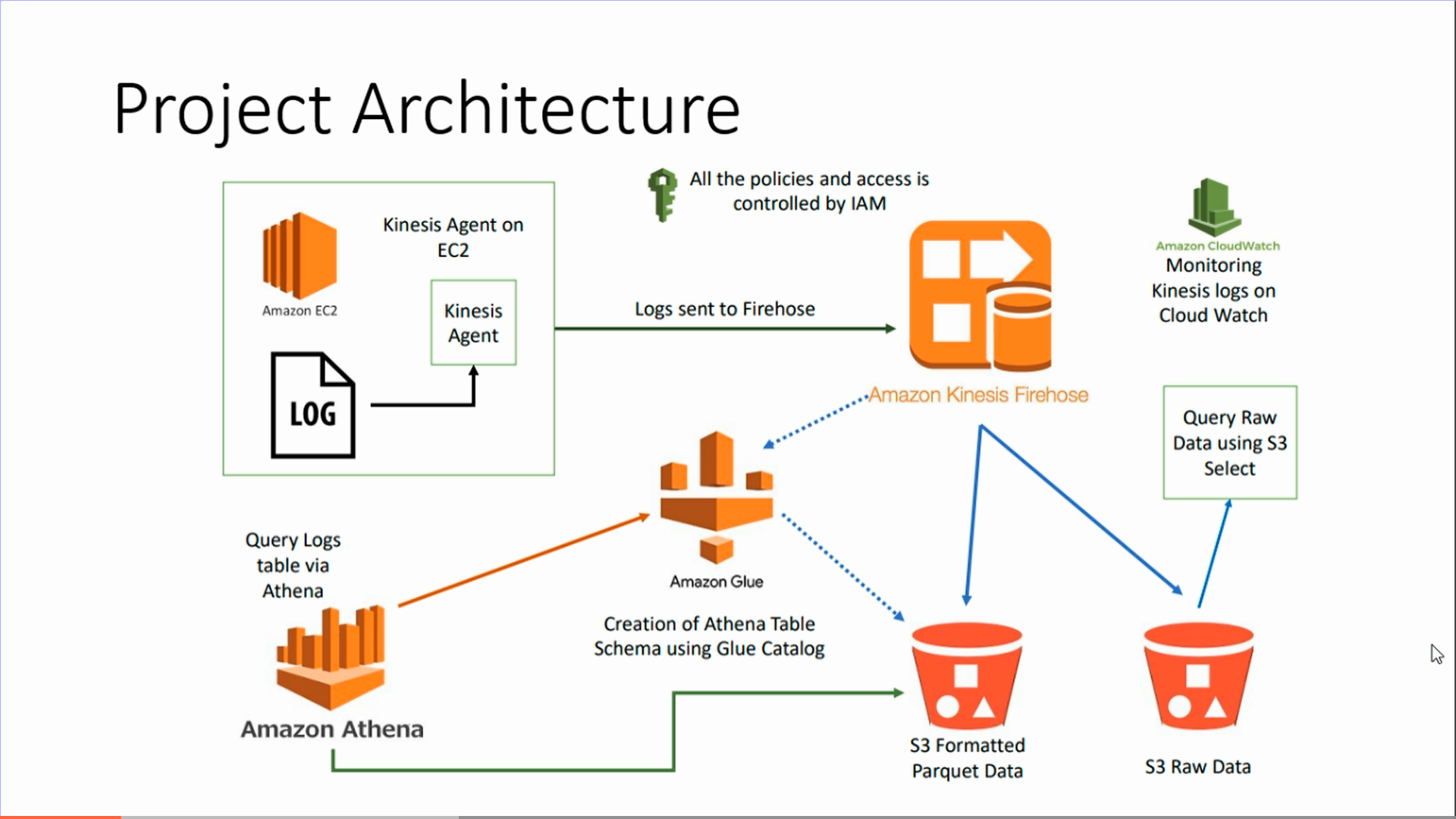
Solution by using AWS Native Services:
As now a days various applications are running over the cloud so the logs from these applications can be parsed and stored in S3. End to end log analytics solution that collects, ingests, processes and loads both the batch data and streaming data. Processed data will be available to users in near real time. The solution is highly reliable, cost effective, scales automatically to varying data volumes and require almost no IT administration.
Services that we are going to use:
Amazon S3 – This is easy to use service with a simple web services interface to store and retrieve any amount of data from anywhere on the web. It is a safe place to store the files. The data is spread across multiple devices and facilities, this is object based service and the file size can be from 0 bytes to 5 TB for uploading. There is unlimited storage and the files are stored in buckets.
AWS IAM – This is nothing but identity and access management which enables us to manage access to AWS services and resources securely. We can create and manage AWS users and groups, use permissions to allow and deny their access to AWS resources. It is a feature of AWS with no additional charge.
AWS EC2 – It is a service which provides resizable compute capacity in cloud and designed to make web-scale cloud computing easier. We can launch instances with a variety of operating systems.
AWS kinesis firehose – In this the delivery stream is the underlying entity of firehose. Use the firehose by creating a delivery stream to a specified destination and send the data to it. The record is the data of interest which is our data producer sends to a delivery stream which can be large as 1000KB. The data producers send records to a delivery stream.
AWS Glue – It is a fully managed ETL service in which we can categorise our data, clean it, enrich it and move it reliably between various data stores. It is simple and cost effective.
AWS Athena – It is an interactive query service for S3 in which there is no need to load data it stays in S3. It is server less and supports many data formats e.g CSV, JSON, ORC, Parquet, AVRO.
AWS Cloud Watch – It monitors our AWS resources and applications that we run on AWS in real time.
Project Execution:
Recommended
Projects
Data Products-Your Blueprint to Maximizing ROI
Explore ProjectPro's Blueprint on Data Products for Maximizing ROI to Transform your Business Strategy.
Best MLOps Certifications To Boost Your Career In 2024
Chart your course to success with our ultimate MLOps certification guide. Explore the best options and pave the way for a thriving MLOps career. | ProjectPro
30+ Python Pandas Interview Questions and Answers
Prepare for Data Science interviews like a pro! Check out our blog with 30+ Python Pandas Interview questions and answers. | ProjectPro
Get a free demo