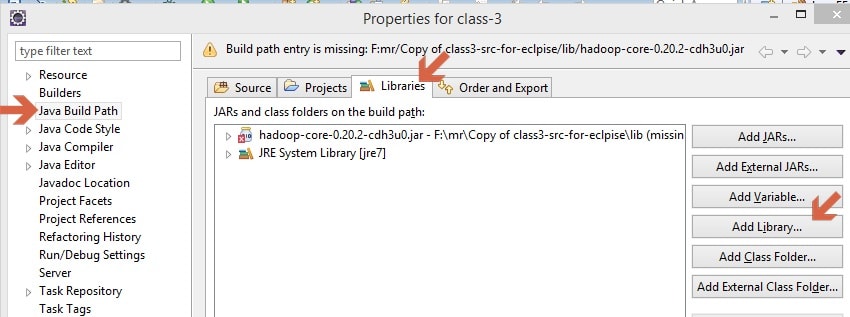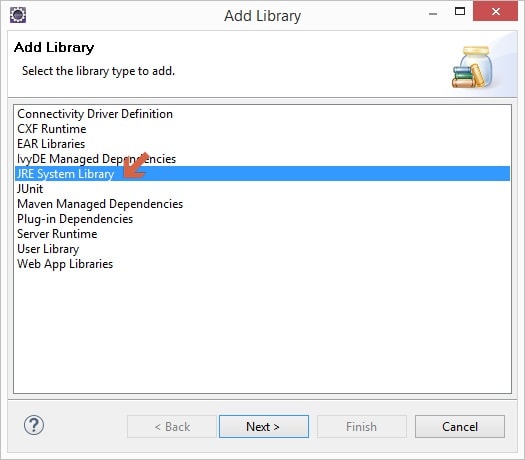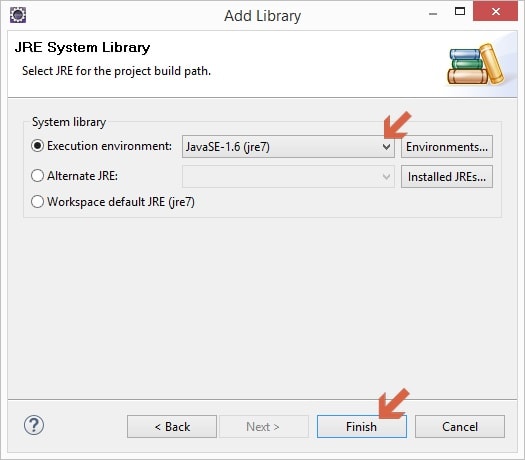Building Java App using Maven Document/Importing Maven Projects
2 Answer(s)
Abhijit-Dezyre Support
Hi Randy,
To change the file JRE system library.
Do the following the steps:
1. Select project and right click on it. From the Menu, select " Properties ".
2. Select "Java Build Path" from Left Navigation.
3. Select "Libraries" from Right Navigation Tab.
4. Select "Add Libraries"
5. Select the "JRE System Library" or any other if you want to change.
6. Select the "Next".
7. Select the "Execution Environment" and from the drop down list. Select the environment library you want.
8. Click "Finish" and then select "Apply".
Hope this helps.
Thanks.
Jan 16 2016 11:53 PM
To change the file JRE system library.
Do the following the steps:
1. Select project and right click on it. From the Menu, select " Properties ".
2. Select "Java Build Path" from Left Navigation.
3. Select "Libraries" from Right Navigation Tab.
4. Select "Add Libraries"
5. Select the "JRE System Library" or any other if you want to change.
6. Select the "Next".
7. Select the "Execution Environment" and from the drop down list. Select the environment library you want.
8. Click "Finish" and then select "Apply".
Hope this helps.
Thanks.
Abhijit-Dezyre Support
Jan 17 2016 12:49 AM
Hi Randy,
Here are the snapshot of the above mention process:
Here are the snapshot of the above mention process:
Jan 17 2016 12:49 AM