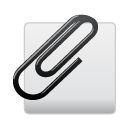Not able to get/see to data nodes through web
9 Answer(s)
Hi Rajesh,
Datanodes are not directly accessible through only port number.
Please use the Namenode WebUI to check whether datanode are live or not.
If it doesn't show any live node, please check the datanode servers for issue.
Please let me know if this for you or not.
Thanks.
Abhijit - When I click the LiveNodes link, I can view the page (see attached image) with two nodes ubuntu and ubuntu. But if I click the node, I get a DNS error.
Just so you know I have configured static IPs on my machine.
(see attached image)
/Rajesh
May 17 2016 05:54 AM
Hi Rajesh,
The issue with the hostname you mention in URL: ubuntu:50075/..........................
Please replace the ubuntu with the IP as 10.0.0.22
You have to make changes in your host file and configuration file (core-site.xml).
Hope this helps.
Thanks.
Hi Abhijit - Are you able to talk to the Hadoop admins at your end to fix the issue that I have? Can we do a quick troubleshooting session now?
thx.
Hi Rajesh,
I mailed the information to admin faculty. But unfortunately he was not available as per IST time zone. He will look into the issue tomorrow and will surely repond till afternoon.
Sorry for inconvenience.
Abhijit - Any update on this ticket? Really appreciate if this gets resolved soon as I am not able to work on the distributed setup for HBase REST access etc...the pages are not available on any ports...
thx.
Abhijit - Any updates from admin faculty? Can you please have someone help me with a troubleshoot session?
regards,
Rajeshwar.
Hi Rajesh,
I am really sorry for the delay. Please find the link explain why our process is not working.
http://askubuntu.com/questions/9540/how-do-i-change-the-computer-name
After made changes in the hosts file or hostname file, you have to shutdown the machine or restart the hostname service. But some time if doesn't work then you have to manually change the hostname for it everytime you run the HDFS from browser.
This is the only possible solution. Hope this helps.
Thanks.