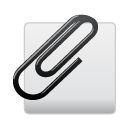still not able to use oozie
12 Answer(s)
Hi Subhra,
Could you please share the oozie log with me.
Thank.
Could you please try using IP address in the web console instead of localhost?
Regards,
Sakhuja
tried that, got the following error
[root@localhost bin]# oozie admin http://192.168.235.128:11000/oozie/ status
java.lang.IllegalArgumentException: Oozie URL is not available neither in command option or in the environment
at org.apache.oozie.cli.OozieCLI.getOozieUrl(OozieCLI.java:547)
at org.apache.oozie.cli.OozieCLI.createXOozieClient(OozieCLI.java:719)
at org.apache.oozie.cli.OozieCLI.adminCommand(OozieCLI.java:1359)
at org.apache.oozie.cli.OozieCLI.processCommand(OozieCLI.java:518)
at org.apache.oozie.cli.OozieCLI.run(OozieCLI.java:485)
at org.apache.oozie.cli.OozieCLI.main(OozieCLI.java:182)
Oozie URL is not available neither in command option or in the environment
regards
Subhra
Hi Subhra,
It seems your hostname is "localhost". Could you please post what's is in "/etc/hosts"? I think you must be having a loopback address pointing to 127.0.0.1 and that could be the reason for oozie unable to connect to your private IP 192.xx.xx.xx. And also could please show me the output of "oozie-setup.sh prepare-war" command.
Regards,
Sakhuja
cat hosts
127.0.0.1 localhost.localdomain localhost
[cloudera@localhost etc]$ pwd
/etc
please let me know the location of oozie-setup.sh
cd /usr/lib/oozie/bin
[cloudera@localhost bin]$ ls
oozie ooziedb.sh oozied.sh oozie-env.sh oozie-sys.sh
Then I know what you must try to fix it:
1. Download ext-2.2 from http://tiny.cloudera.com/oozie-ext-2.2?_ga=1.157916734.521526186.1470744899 and place this file under /var/lib/oozie directory
2. Login to your Cloudera Manager and go to Oozie service
3. Go to configuration and enable "oozie server web console" property
4. Save the changes and restart oozie
Re try and you must be able to get in the oozie web console using localhost address.