Simplifying AWS Instance Setup with Amazon Machine Images
Streamline Your AWS Deployment with Ready-to-Use Templates with Amazon Machine Image. | ProjectPro

With agility and scalability becoming paramount, businesses and developers rely heavily on cloud computing platforms like Amazon Web Services (AWS) to power their applications and services. Within the expansive ecosystem of AWS, one crucial element stands out as a game-changer for streamlined infrastructure management and deployment efficiency: the Amazon Machine Image (AMI).
Real-Time Streaming of Twitter Sentiments AWS EC2 NiFi
Downloadable solution code | Explanatory videos | Tech Support
Start ProjectTable of Contents
- Why Choose AMI Amazon Machine Image?
- What is an Amazon Machine Image (AMI)?
- Key Features of AMI
- Amazon Machine Image- AMI Lifecycle
- AMI Types
- Use-Cases of AMI
- Amazon Machine Image (AMI) Pros and Cons
- How to choose an Amazon Machine Image?
- Charge for Storing Amazon Machine Image (AMI)
- How to set up an AWS Amazon Machine Image?
- Learn how to get started with AMI using ProjectPro!
- FAQs on Amazon Machine Image (AMI)
Why Choose AMI Amazon Machine Image?
As applications become more intricate, often comprising intricate software stacks and dependencies, ensuring consistency across multiple instances becomes challenging. Manually configuring each server with the required software and settings consumes valuable time and increases the likelihood of errors and inconsistencies, leading to deployment issues and operational inefficiencies. AMIs address this challenge by providing a reliable, standardized blueprint for launching instances.
Imagine you need to deploy multiple identical servers for a large-scale application. Manually configuring each server would be time-consuming and error-prone. Enter Amazon Machine Image (AMI) - a tool that encapsulates all server setup details into a reusable blueprint, enabling rapid, consistent deployments on Amazon's EC2. You can think of AMI Amazon Machine Image as a digital ghost, ready to take on a corporeal form at a moment's notice that contains the information required to launch an instance, including the operating system, server, and software applications.
With a well-crafted AMI, developers can spin up multiple instances with identical configurations, ensuring consistency and reducing the risk of configuration drift. This not only simplifies deployment but also enhances system stability, as any issues encountered during the creation of the AMI can be resolved upfront and propagated consistently across all instances. Furthermore, AMIs offer the flexibility to customize and extend the base configurations to suit specific application requirements. Developers can start with a well-maintained and optimized AMI provided by AWS or the community, and then tailor it to their needs by installing additional software, applying security settings, and fine-tuning performance parameters.
All these advantages must have fueled your mind with the curiosity to explore what AMI is and how you can use it for your business projects. So, let us unlock the potential of AMI and help you transform your AWS infrastructure into a well-oiled deployment machine.
What is an Amazon Machine Image (AMI)?
AMI stands for Amazon Machine Image. An Amazon Machine Image (AMI) is a pre-configured template that contains all the necessary information to launch a virtual server, known as an instance, in the Amazon Web Services (AWS) cloud. It serves as a complete package, including the operating system, software applications, application server, and launch permissions required for a specific workload or application. It also contains a block device mapping that has the information for the volumes to attach to the instance when it is launched.
AMIs play a critical role in Amazon Elastic Compute Cloud (EC2) service, allowing users to quickly and easily deploy instances with a specific configuration. Instead of manually installing and configuring software on each instance, users can select a single AMI that meets their requirements and launch instances with consistent setups.
Before we start describing the life cycle of an AMI, let us first take a look at some of the important features of Amazon Machine Image.
New Projects
Key Features of AMI
Some important features and benefits of Amazon AMI include:
-
Fast and Reproducible Deployment: AWS AMIs provide a fast and reliable way to instantiate multiple instances with identical configurations, ensuring consistency and reducing the risk of configuration errors.
-
Ease of Scaling: AMIs facilitate the process of scaling applications up or down, as users can rapidly launch multiple instances with the same configuration.
-
Customizability: Users can customize already created AMIs or create their own to meet specific needs. Customizations can include installing additional software, configuring security settings, and applying specific optimizations.
-
Security and Compliance: Users can create AMIs from trusted sources, ensuring that instances launched from these images inherit the security measures and compliance standards of the original image. Also, users can pick the launch permission grants from the available options: Public (granted to all AWS accounts explicit) or to specific accounts, or permission to an AWS account only for a specific AMI.
-
Versioning and Backup: AMIs support versioning, enabling users to track changes and revert to previous configurations when necessary. Additionally, users can back up critical system configurations by creating new AMIs.
-
Marketplace and Community AMIs: AWS Marketplace offers a vast selection of AMIs with pre-configured software packages and applications, providing users with ready-to-use solutions for various use cases. You can also look for a suitable instance through AWS CLI.

Using AMIs, developers, and system administrators can significantly streamline the instance provisioning process, reduce time-to-deployment, and achieve greater consistency in their AWS environment. Whether users leverage an existing AMI (public) or create and manage their custom images, AMIs are an essential component in the AWS ecosystem that empowers users to make the most of their cloud computing resources.
As we explore the key features of AMIs, let's now delve into the lifecycle of an AMI, understanding how it evolves from creation to utilization in the AWS ecosystem.
Here's what valued users are saying about ProjectPro

Jingwei Li
Graduate Research assistance at Stony Brook University

Ed Godalle
Director Data Analytics at EY / EY Tech
Not sure what you are looking for?
View All ProjectsAmazon Machine Image- AMI Lifecycle
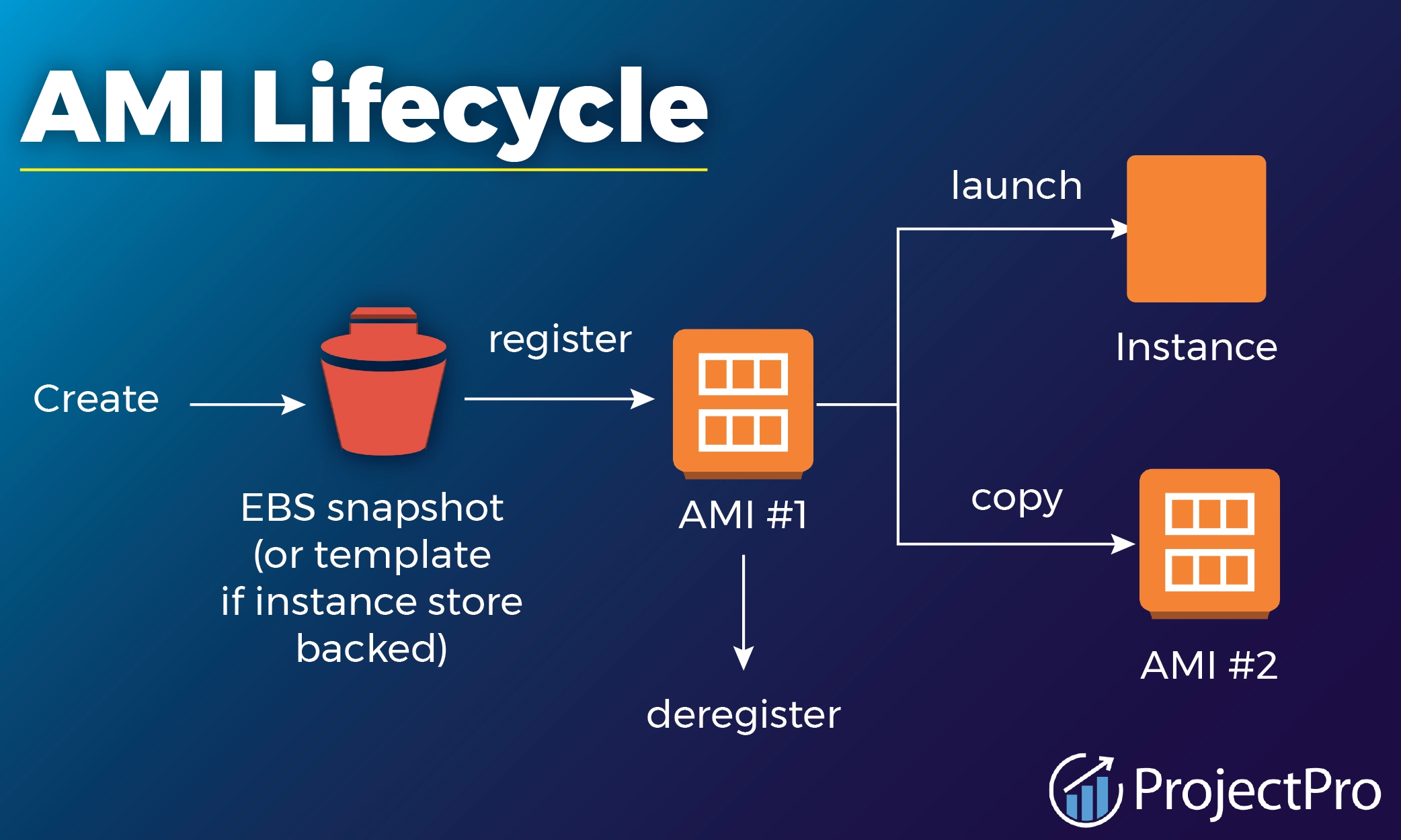
The diagram above provides an overview of the AMI Lifecycle. Once an AMI is generated and registered, it becomes usable for launching new instances. It is possible to copy AMI within the same AWS Region or to different AWS Regions. When the AMI is no longer needed, it can be deregistered.
Amazon offers a range of AMIs, and you can search for one that matches your instance requirements. Additionally, the community also provides certain custom AMIs. Once you have selected the desired AMI, you can launch an instance, which operates similar to any other server.
Once an AMI is created, you have the option to keep it private or share it with specific AWS accounts. When you have finished working with the AMIs, you can go ahead with deregistering AMIs. Deregistering an AMI means it can no longer be used for launching new instances. However, existing instances that are already using the AMI will remain unaffected.
Theoretical knowledge is not enough to crack any Big Data interview. Get your hands dirty on Hadoop projects for practice and master your Big Data skills!
Now that we have gained insights into the lifecycle of an AMI, let's explore the different types of AMIs available,
AMI Types
There are two categories of Amazon Machine Images (AMIs) depending on the root device used for launching instances: EBS-backed and instance store-backed. Let's examine the distinctions between these two types:
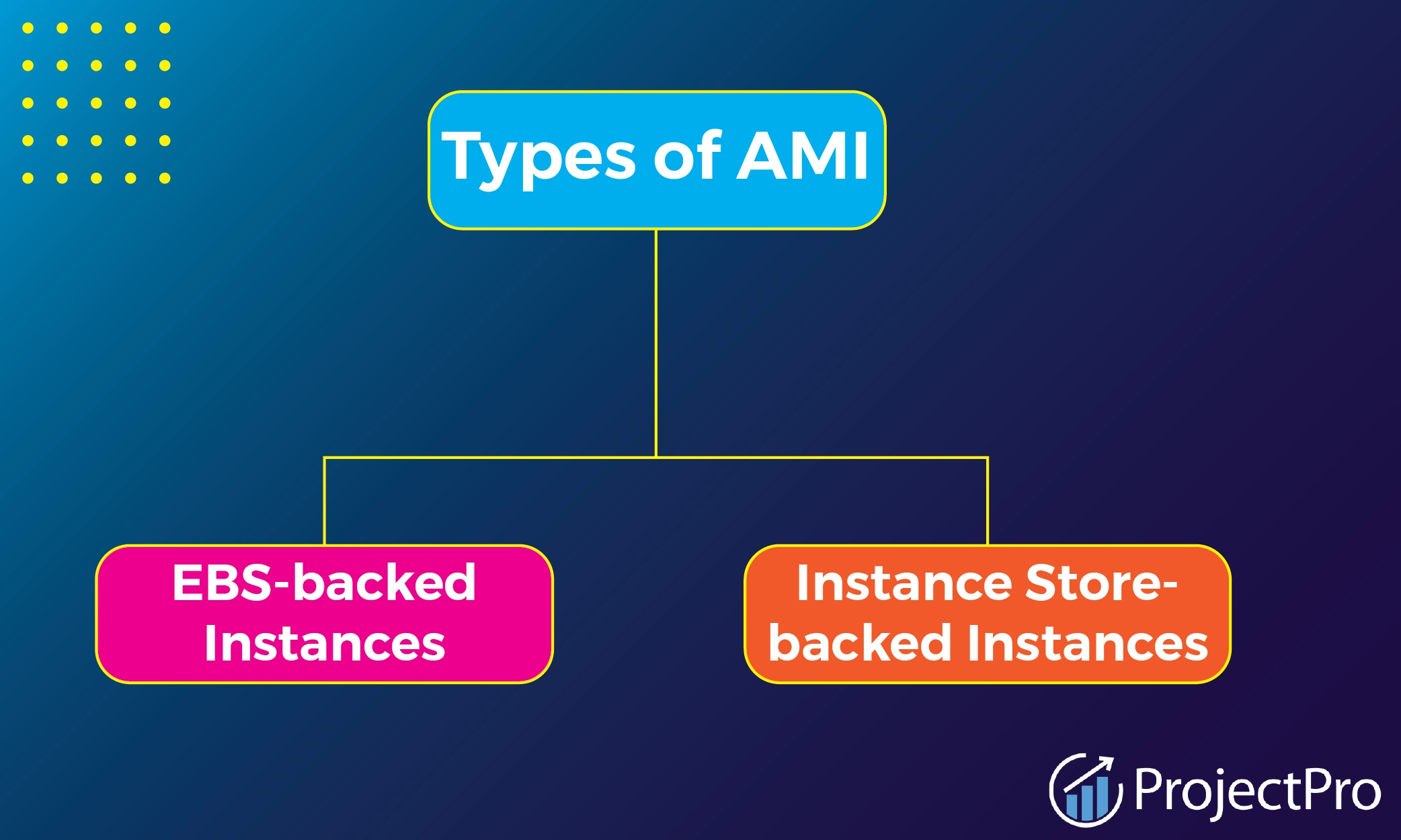
EBS-backed Instances
When an instance is launched from an EBS-backed AMI, the root device is an EBS volume generated from an EBS snapshot. EBS volumes are virtual drives that are not tied to specific hardware but are limited to a particular EC2 availability zone. An EBS-backed instance can be stopped, resulting in the virtual machine being shut down and the EBS volume being stored for later retrieval. During this time, the EC2 instance running charge is not incurred, but there is a charge for the EBS storage. EBS volumes can serve as the root device or be attached as additional volumes to an instance.
Instance Store-backed Instance
In contrast, an instance store-backed AMI uses an instance store volume as the root device, which is created from a template stored in Amazon S3. The instance store provides temporary storage for EC2 instances, and any data stored in the instance store is lost when the instance is stopped. Instance store volumes are physically attached to the host EC2 instance, making them more efficient than EBS volumes. However, they lack persistence through instance stops, terminations, or hardware failures. Each time a customized instance store-backed AMI is created, all the parts are stored in Amazon S3 for that specific AMI, resulting in the storage footprint being the full size of the AMI.
Thus, EBS-backed instances utilize EBS volumes as the root device, while instance store-backed AMIs employ instance store volumes created from a template stored in Amazon S3. EBS volumes are persistent and support instance stoppage, whereas instance store volumes are temporary and lack persistence through instance stops, terminations, or hardware failures.
Use-Cases of AMI
Amazon Machine Images (AMIs) have a wide range of applications across various industries and use cases within the AWS ecosystem. Some of the key applications of AMIs include:
-
Rapid Application Deployment: AMIs enable quick and consistent deployment of applications, making it easier for developers to launch instances with predefined configurations and software stacks.
-
Scalability and Load Balancing: AMIs are essential for scaling applications up or down by launching multiple instances from the same AMI or using different AMIs based on demand.
-
Development and Testing Environments: AMIs are used to create development and testing environments that closely match production setups, ensuring better software testing and debugging.
-
High Availability and Disaster Recovery: AMIs play a vital role in setting up highly available architectures and disaster recovery solutions, allowing instances to be quickly provisioned in different AWS regions.
-
Automated DevOps Pipelines: AMIs are integrated into automated DevOps pipelines to streamline the process of building and deploying applications, ensuring consistency and reproducibility.
-
Big Data and Analytics: AMIs are used in the deployment of big data processing and analytics solutions, providing optimized environments for data processing and analysis.
-
Machine Learning and AI Workloads: AMIs are employed to create environments for training and deploying machine learning models, leveraging pre-configured software and frameworks.
-
Security and Compliance: AMIs offer a secure starting point for instances, allowing organizations to enforce security best practices and compliance standards.
-
Software Development and Continuous Integration: AMIs support software development and continuous integration workflows, enabling developers to work in isolated environments and automate testing and deployment.
-
Custom Application Stacks: AMIs allow users to create and save custom application stacks for specific use cases, making it easier to deploy and manage complex applications.
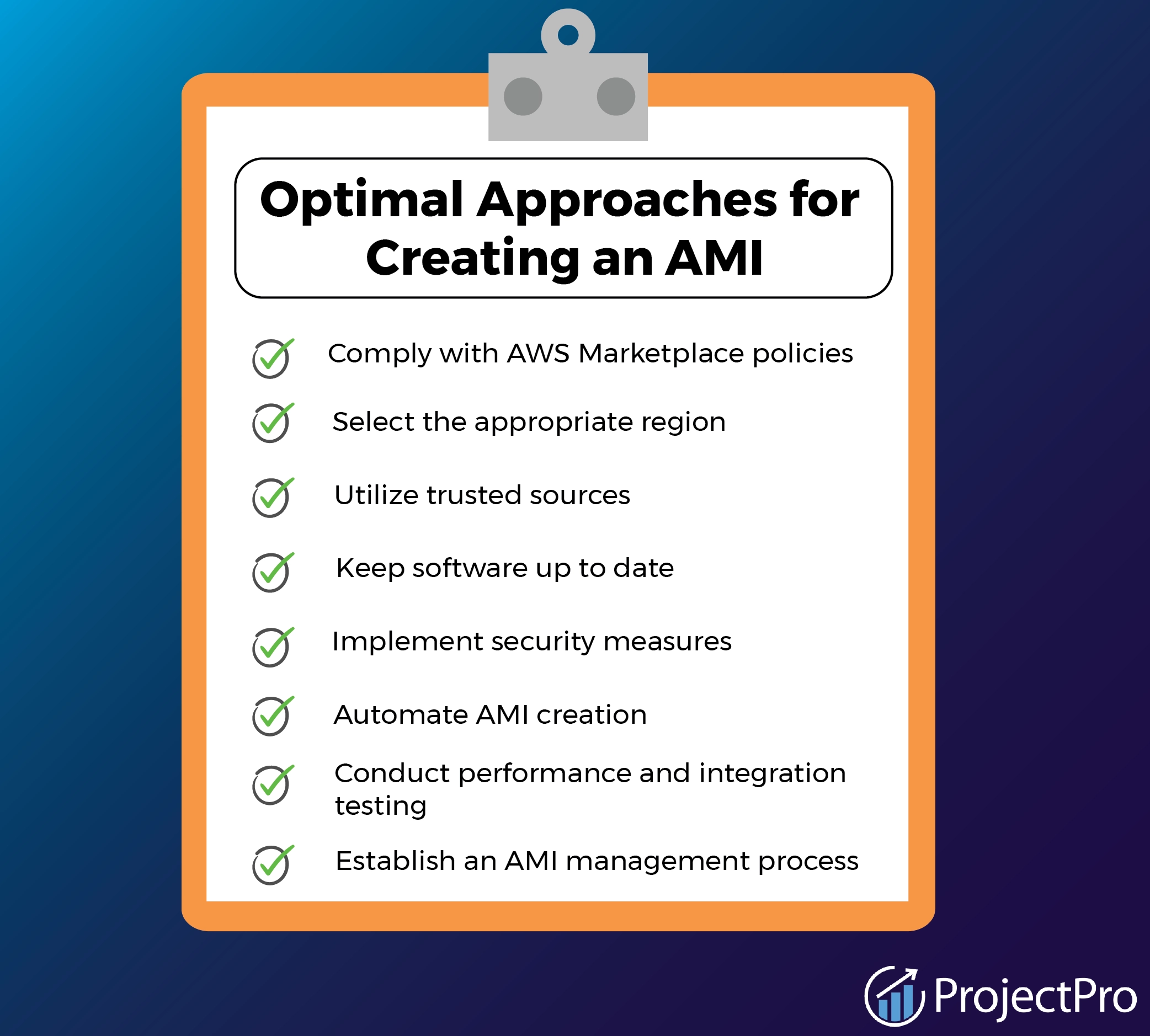
Amazon Machine Image (AMI) Pros and Cons
In this section, we will discuss the advantages and disadvantages of an Amazon Machine Image.
Benefits of Amazon Machine Image (AMI)
-
Streamlined Deployment: AMIs simplify virtual machine deployment with pre-configured templates containing the required OS and software.
-
Consistent Reproducibility: AMIs ensure consistent snapshots of the entire system, including OS, apps, and configurations for reproducible setups.
-
Efficient Scalability: AMIs facilitate quick scaling by launching multiple instances from a single AMI or using different AMIs for varied configurations.
-
Community Collaboration: The AWS marketplace offers prebuilt and custom AMIs, fostering sharing and collaboration within the AWS community.
Challenges of Amazon Machine Image (AMI)
-
Resource Overhead: AMIs consume storage and computational resources, impacting costs and performance.
-
Limited Portability: AMIs are AWS-specific, limiting ease of transfer to other cloud platforms or virtualization environments.
-
Maintenance and Updates: Regular AMI updates are vital for security patches, bug fixes, and software updates.
Let us now dive into the details of efficient strategies for creating an AMI in AWS.
How to choose an Amazon Machine Image?
When creating an Amazon Machine Image (AMI), it is essential to follow recommended practices to ensure the image's security, reliability, and efficiency. Here are some guidelines to consider:
-
Comply with AWS Marketplace policies: If you intend to use the AMI with AWS Marketplace, ensure that it adheres to all policies set by AWS Marketplace. This may involve disabling root login and meeting other specific requirements.
-
Select the appropriate region: Build your AMI in the desired AWS region, preferably the US East (N. Virginia) Region or the region that aligns with your target audience.
-
Utilize trusted sources: Construct your AMIs using existing, well-maintained AMIs backed by Amazon Elastic Block Store (EBS) from reputable sources such as AWS Marketplace. This helps ensure the reliability and security of your image.
-
Keep software up to date: Ensure that your AMIs are built using the latest versions of operating systems, packages, and software components. Regularly update and patch them to address security vulnerabilities and benefit from performance improvements.
-
Implement security measures: Take steps to enhance the security of your AMIs. Disable or remove unnecessary services and programs to minimize the potential attack surface. Additionally, remove any instance credentials, such as key pairs, from the AMI and store them securely.
-
Automate AMI creation: Streamline the process of creating new AMIs by using deployment pipelines or automation tools. This promotes consistency, efficiency, and reproducibility in building and deploying AMIs.
-
Conduct performance and integration testing: Validate the functionality and performance of the new AMIs by implementing automated integration and performance tests. This ensures that the images meet the desired requirements and operate as expected.
-
Establish an AMI management process: Develop a systematic approach for building, updating, and republishing AMIs. Define strategies for managing and retaining old AMIs and establish guidelines for decommissioning obsolete images.
Remember that these guidelines serve as general best practices, and specific requirements may vary depending on your use case and the type of AMI you are creating. Adapting these practices to your specific needs will help you build reliable, secure, and efficient AMIs.
Charge for Storing Amazon Machine Image (AMI)
The creation of an Amazon Machine Image (AMI) itself does not incur any charges. However, storage fees apply for the storage occupied by the AMI. The cost of storing an AMI depends on the type of storage utilized. For instance, in the case of EBS-backed AMIs, they consist of snapshots of the EBS volumes that constitute the image. Storage fees for these snapshots are based on the rates specified on the AWS website. On the other hand, S3-backed AMIs store their data in Amazon S3, and storage fees apply according to the S3 pricing, regardless of whether the instance is running or not. It's important to consider that the cost of AMI storage may vary depending on the region and the size of the AMI.

How to set up an AWS Amazon Machine Image?
You have the option to launch an instance from an existing Amazon Machine Image (AMI) and make customizations to that instance. These customizations can then be saved as a new custom AMI.
As discussed already, there are two types of root volumes for instances: Amazon Elastic Block Store (EBS) volumes and instance store volumes.
To create an Amazon EBS-backed AMI, you can follow these steps:
-
Select an appropriate EBS-backed AMI as a starting point and configure it according to your requirements.
-
Launch an instance of the chosen EBS-backed AMI.
-
While the instance is running, connect to it and perform actions such as software installation, data copying, start time optimization by deleting temporary files and defragmenting the hard drive, and attaching additional EBS volumes.
-
In the AWS Management Console, go to the Instances section, select your instance, click on Actions, and choose "Create image" under "Image and templates."
-
Provide the required information on the "Create image" page and click "Create Image."
-
Monitor the status of your AMI by navigating to the AMIs section. The status will initially be pending but should change to available after a few minutes.
-
The new running instance will include all the customizations made in the previous steps.
.webp)
Join the Big Data community of developers by gaining hands-on experience in industry-level Spark Projects.
For creating an instance store-backed Linux AMI, you can follow these steps:
-
Launch an instance from a similar AMI to the one you want to create.
-
Connect to the instance and customize it according to your needs.
-
Bundle the instance, which involves creating an image manifest (image.manifest.xml) and files (image.part.xx) that contain a template for the root volume. This bundling process takes a few minutes.
-
Upload the bundle to your Amazon S3 bucket.
-
Register your AMI using the uploaded bundle.
-
It's important to note that these steps provide a general overview, and the specific details may vary depending on the AWS services and features you are using.
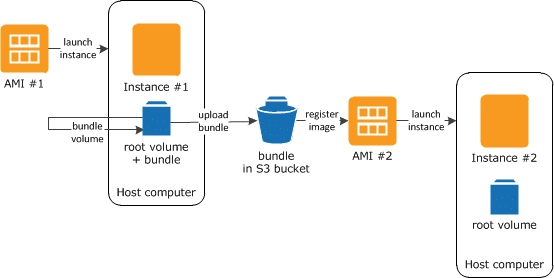
Learn how to get started with AMI using ProjectPro!
Mastering the art of building AWS projects with the help of Amazon Machine Images (AMIs), is crucial for professionals in the field of data science and big data. It not only enhances your skills but also opens up numerous opportunities for innovation and growth. However, the journey of learning and implementing these projects can sometimes be challenging.
That's why we recommend ProjectPro as it provides a unique and effective approach to learning with a repository of solved projects in Data Science and Big Data. ProjectPro allows you to dive into real-world AWS projects and actively engage with the tools and techniques used in the industry. ProjectPro accelerates your learning process by providing you with ready-to-use project solutions.By leveraging the power of ProjectPro, you can supercharge your learning journey and acquire the skills needed to build AWS projects with confidence.
Get FREE Access to Data Analytics Example Codes for Data Cleaning, Data Munging, and Data Visualization
FAQs on Amazon Machine Image (AMI)
1. What is the purpose of an Amazon Machine Image (AMI)?
The purpose of an Amazon Machine Image (AMI) is to provide a pre-configured and ready-to-use template for launching virtual machine instances on the Amazon Web Services (AWS) platform. AMIs serve as a blueprint, encapsulating the operating system, software, configuration, and data required to launch instances consistently and efficiently.
2. What is included in an Amazon Machine Image (AMI)?
An Amazon Machine Image (AMI) includes the operating system, software, configuration settings, and any additional data or files required to launch an instance on the Amazon Web Services (AWS) platform. It serves as a complete package that contains all the necessary components to start and run an instance.
3. What is the difference between Amazon Machine Image and Volume?
The main difference between an Amazon Machine Image (AMI) and a volume is their purpose and scope. An AMI is a template that encapsulates an entire instance, including the operating system and data, while a volume is a block storage device that can be attached to an instance to store data separately from the AMI.
About the Author
Manika
Manika Nagpal is a versatile professional with a strong background in both Physics and Data Science. As a Senior Analyst at ProjectPro, she leverages her expertise in data science and writing to create engaging and insightful blogs that help businesses and individuals stay up-to-date with the



