Mastering AWS CloudFront to Enhance Your Cloud Architecture
Learn everything about CloudFront and how it accelerates the content delivery of your website, ensuring high performance for users worldwide. | ProjectPro

Discover how AWS CloudFront is revolutionizing content delivery networks by offering rapid, secure, and scalable distribution of digital content across the globe. Explore this blog that covers CloudFront's groundbreaking capabilities, operational mechanisms, and diverse application scenarios - all in one place.
Migration of MySQL Databases to Cloud AWS using AWS DMS
Downloadable solution code | Explanatory videos | Tech Support
Start ProjectFrom streaming our favorite movies to browsing e-commerce websites, we expect instant access to content, no matter where we are. But have you ever wondered how companies deliver such seamless experiences? It’s because of AWS CloudFront, the secret behind lightning-fast and scalable content delivery. AWS CloudFront is a globally distributed content delivery network (CDN) that puts your content closer to your users. It accelerates the delivery of static and dynamic web content, videos, APIs, and even software downloads through a vast network of edge locations spread across the globe. So, if you are looking to dive into the world of Amazon CloudFront, join us on this journey as we delve deeper into the inner workings of AWS CloudFront. From understanding the underlying caching mechanisms to harnessing the power of real-time content updates, this guide will unlock the secrets behind this transformative service.
Table of Contents
- What is AWS CloudFront?
- What is CloudFront Used For?
- How Does Amazon CloudFront Work?
- Key Features of AWS CloudFront
- Benefits of Amazon CloudFront
- Common Pitfalls of Amazon CloudFront
- AWS CloudFront Pricing
- Top Companies Using Amazon CloudFront
- AWS CloudFront Tutorial: Setup and Configuration
- Amazon CloudFront Configuration Options
- Take Your Cloud Computing Skills to the Next Level with ProjectPro
- FAQs on AWS CloudFront
What is AWS CloudFront?

AWS CloudFront is a web service by Amazon that accelerates the distribution of web content to users worldwide. It utilizes a network of data centers called edge locations to deliver static and dynamic content, including HTML, CSS, JavaScript, and images. CloudFront ensures optimal performance by routing user requests to the edge location with the lowest latency.
When a user requests content, CloudFront checks if it exists in the nearest edge location. If so, it delivers the content immediately. If the content is unavailable in that edge location, CloudFront retrieves it from a designated origin, such as an Amazon S3 bucket, a MediaPackage channel, or an HTTP server that serves as the definitive source for the content.
What is CloudFront Used For?
CloudFront is a fast content delivery network (CDN) that is designed to help you deliver content, such as web pages, images, videos, and other static or streaming media, to users around the world with low latency and high transfer speeds. Let's explore some of the common use cases for CloudFront.
-
Accelerate Static Website Content Delivery
CloudFront can significantly improve the delivery speed of your static website content by leveraging its global network of edge locations. When a user requests content from your website, CloudFront delivers it from the edge location closest to the user, reducing latency and ensuring a faster user experience. Using CloudFront with Amazon S3, you can easily store and distribute your static content globally using the AWS backbone network.
-
Serve Video on Demand or Live Streaming Video
CloudFront offers robust capabilities for delivering video content to viewers worldwide. Whether you have pre-recorded video files or want to broadcast a live stream, CloudFront supports various streaming formats like MPEG DASH, Apple HLS, Microsoft Smooth Streaming, and CMAF. CloudFront reduces the load on your origin server by caching media fragments at the edge and ensures smooth playback for your audience.
-
Encrypt Specific Fields Throughout System Processing
With CloudFront, you can enhance the security of your content by enabling HTTPS connections between viewers and your origin servers. Additionally, CloudFront supports field-level encryption, allowing you to protect specific data elements during system processing. By adding a public key to CloudFront and specifying the fields you want to encrypt, you can ensure that only authorized applications at your origin can access the decrypted data.
-
Customize at the Edge
CloudFront allows you to run serverless code at the edge, which opens up possibilities for customizing content and delivering personalized experiences to your users with reduced latency. You can create and deploy Lambda@Edge functions that modify the behavior of CloudFront responses based on specific conditions. For example, you can return custom error messages, perform user authentication, or apply additional security measures before forwarding requests to your origin.
-
Serve Private Content By Using Lambda@Edge Customizations
CloudFront, in combination with Lambda@Edge, enables you to serve private content securely. You can require viewers to access content using signed URLs or cookies, ensuring only authorized users can access the protected content. Additionally, CloudFront provides various methods to restrict access to your origin, such as origin access control for Amazon S3 or custom HTTP headers for custom origins. If you require custom access control logic, you can leverage Lambda@Edge to implement it.
New Projects
How Does Amazon CloudFront Work?
Amazon CloudFront helps deliver content to users quickly and efficiently. When a user requests an object, such as an image or HTML file, from a website or application configured with CloudFront, the following process takes place:
1. User Request: A user accesses a website or application and sends a request for a specific object.
2. DNS Routing: The Domain Name System (DNS) routes the user's request to the nearest CloudFront Point of Presence (POP) or edge location based on latency. The edge location serves as a local cache for the requested content.
3. Cache Lookup: CloudFront checks its cache to determine if the requested object is already stored at the edge location. If the object is found in the cache, CloudFront retrieves it and returns it directly to the user. This reduces latency and improves response time since the content is delivered nearby.
4. Cache Miss: If the requested object is not found in the cache, CloudFront needs to fetch it from the origin server associated with the distribution. The origin server can be an Amazon S3 bucket or an HTTP server configured as the source of truth for the content.
5. Request Forwarding: CloudFront forwards the user's request to the appropriate origin server based on the specifications defined in the distribution configuration. For example, if the content is stored in an S3 bucket, CloudFront sends the request to the corresponding bucket.
6. Origin Response: The origin server receives the request and sends back the requested object to the edge location where the request was initially received.
7. Object Delivery: CloudFront starts forwarding the object to the user when it receives the first byte from the origin server. This ensures that the content is delivered to the user in a timely manner.
9. Caching: CloudFront also adds the object to its cache at the edge location to optimize future requests. If another user requests the same object, CloudFront can serve it directly from the cache, reducing the load on the origin server and improving overall performance.
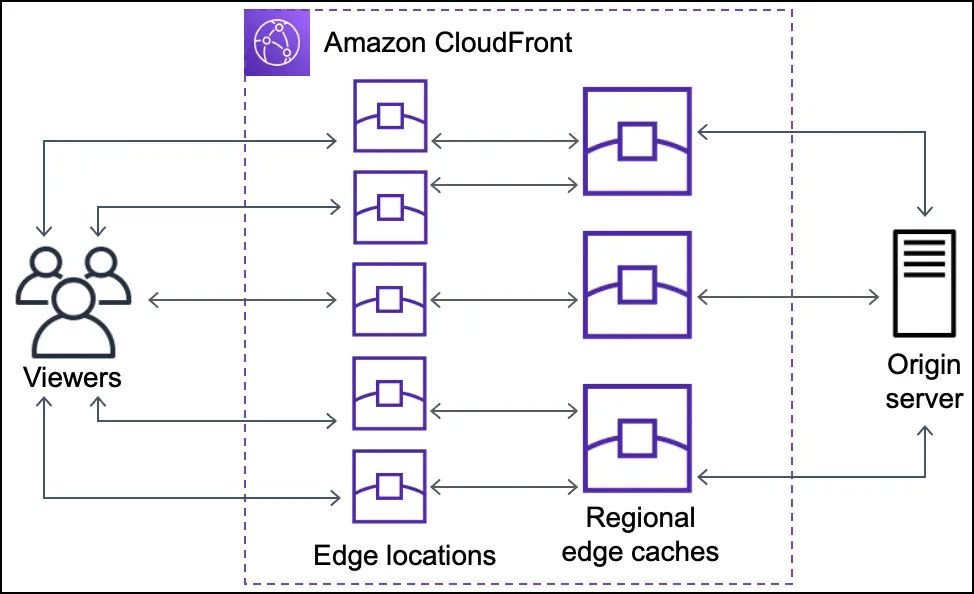
Source: docs.aws.amazon.com/AmazonCloudFront/
In addition to the POPs or edge locations, CloudFront also uses regional edge caches. These regional caches bring content closer to the users, even when the content may not be popular enough to stay at a specific edge location. This approach helps improve performance for all types of content, especially content that may become less popular over time. It includes user-generated content like videos, photos, or artwork, e-commerce assets such as product photos and videos, and news and event-related content that may suddenly gain popularity.
Kickstart your data engineer career with end-to-end solved big data projects for beginners.
Key Features of AWS CloudFront
AWS CloudFront provides a range of key features that make it an attractive choice for businesses and developers looking to optimize the delivery of their web content and applications.
Let's explore some of the notable features of AWS CloudFront with the help of an interesting example - Imagine you run a popular e-commerce website that sells a wide range of products. Your website receives high traffic from customers located worldwide. Thus, you decide to use AWS CloudFront to enhance the performance and availability of your website.
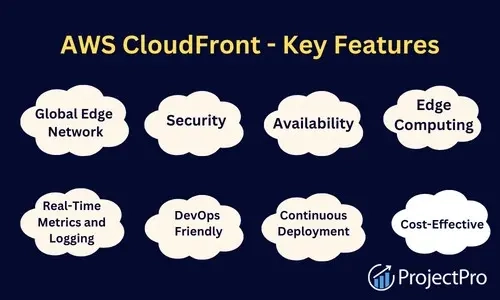
-
Global Edge Network
AWS CloudFront operates on a global network of edge locations. Let's say a European customer wants to browse your website and purchase a product. Instead of accessing your website's servers directly, CloudFront automatically serves the content from the edge location closest to the customer's location. This minimizes latency, ensuring a fast and responsive browsing experience.
-
Security
CloudFront provides robust security features. When a customer submits sensitive information, such as payment details, during checkout, CloudFront enables HTTPS encryption to protect the data in transit. This ensures that the customer's information remains secure and prevents potential interception or tampering of sensitive data.
-
Availability
CloudFront enhances the availability of your website. If your origin server experiences temporary downtime due to maintenance or an unexpected issue, CloudFront automatically switches to an alternate healthy origin server. This ensures that your customers can continue browsing and purchasing products without disruption. The global edge network of CloudFront helps maintain high availability by serving content from nearby edge locations.
Here's what valued users are saying about ProjectPro

Savvy Sahai
Data Science Intern, Capgemini

Abhinav Agarwal
Graduate Student at Northwestern University
Not sure what you are looking for?
View All Projects-
Edge Computing
With AWS Lambda@Edge, you can customize and personalize the shopping experience for your customers. Let's say you want to display personalized product recommendations based on each customer's browsing history. Using Lambda@Edge, you can execute serverless code at the edge location closest to the customer, enabling real-time customization and personalization of the website content.
-
Real-Time Metrics and Logging
CloudFront provides real-time metrics and logging capabilities. You can monitor request rates, data transfer, and cache utilization. For example, you can analyze the performance of specific product pages and identify potential bottlenecks or errors. This information allows you to optimize your website's performance and ensure a seamless shopping experience for your customers.
-
DevOps Friendly
CloudFront is designed with a developer-friendly approach. It seamlessly integrates with other AWS services, such as AWS Elastic Beanstalk or Amazon S3. Let's say you use Elastic Beanstalk to deploy and manage your e-commerce application. CloudFront easily integrates with Elastic Beanstalk, allowing you to automate the configuration and deployment of CloudFront distributions, simplifying your development and deployment workflows.
-
Continuous Deployment
CloudFront supports continuous deployment practices. Suppose you update your product images or modify the website's CSS styles. You can invalidate the cached content or update it in real time with CloudFront. This ensures that your customers see the most up-to-date product images and experience the latest design changes without delay.
-
Cost-Effective
AWS CloudFront follows a pay-as-you-go pricing model. It offers cost optimization features such as caching and content delivery optimizations. For example, CloudFront caches static images, CSS files, and other assets at edge locations, reducing the need to fetch them from the origin server for each customer request. This optimization helps lower data transfer costs and improves the cost-effectiveness of delivering your e-commerce website to customers worldwide.
Benefits of Amazon CloudFront
Amazon CloudFront offers several benefits for businesses and developers:
-
CloudFront caches content in edge locations worldwide, reducing the workload on your origin server and delivering content with low latency. This improves the performance and responsiveness of your applications, resulting in a better user experience.
-
CloudFront is designed to be simple to set up and use. Its user-friendly interface and integration with other Amazon Web Services (AWS) make it easy to configure and manage. This allows developers to focus on building applications rather than dealing with complex infrastructure.
-
CloudFront provides high security for your content with the "Content Privacy" feature. It supports encryption through HTTPS, ensuring that data transmitted between your origin server and end-users is secure and protected from unauthorized access.
-
CloudFront offers a GEO targeting service, allowing you to deliver content to specific end-users based on their geographic location. This enables you to personalize content and tailor it to the needs of different regions or target specific markets more effectively.
-
CloudFront uses HTTP and HTTPS protocols optimized for fast content delivery. It leverages the global network of edge locations to serve content from the closest location to the end user, reducing latency and improving the overall speed of content delivery.
Common Pitfalls of Amazon CloudFront
Amazon CloudFront offers numerous benefits for website and application owners. However, it's essential to be aware of common pitfalls that users may encounter when utilizing this service:
-
Configuration Complexity: Amazon CloudFront's advanced features and configuration options can lead to complexity, especially for new users of CDN services. Misconfigurations or inadequate settings may result in suboptimal performance or unexpected behavior.
-
SSL Certificate Management: Configuring an SSL certificate is necessary when using a custom domain with CloudFront. This can be done by creating a free SSL certificate using AWS Certificate Manager (ACM) or importing an existing certificate from a third-party provider.
-
Cache Invalidation Challenges: It is essential to set appropriate cache control headers on S3 objects to manage how long CloudFront caches content. If updates are required, an invalidation request should be created to remove cached content from CloudFront edge locations.
-
Access Control: To restrict access to content, signed URLs or signed cookies can be used. Proper configuration of CloudFront distribution settings and generation of required keys is crucial.
AWS CloudFront Pricing
CloudFront follows a pay-as-you-go model, ensuring you only pay for the resources you use without any upfront fees or long-term commitments. Several components contribute to the charges associated with using CloudFront. Let's explore them in detail:
-
Storage Charge: If you store objects in an Amazon S3 bucket, you'll be charged the regular Amazon S3 storage fees. These charges will be visible in the Amazon S3 section of your AWS billing statement.
-
Serving Objects Charge: CloudFront charges apply when it serves requests for your objects from its edge locations. These charges include data transfer costs for WebSocket data from the server to the client. The CloudFront charges will be listed in the CloudFront section of your AWS billing statement as region-specific DataTransfer-Out-Bytes.
-
Data Submission Charge: When users transfer data to your origin or edge function, such as through DELETE, OPTIONS, PATCH, POST, and PUT requests, CloudFront charges will be incurred. These charges include data transfer costs for WebSocket data from the client to the server. The CloudFront charges will appear in the CloudFront section of your AWS billing statement as region-specific DataTransfer-Out-OBytes.
Additionally, there are surcharges for HTTPS requests and requests that use field-level encryption or Origin Shield as an incremental caching layer. The detailed pricing information can be found in the Amazon CloudFront Pricing documentation.
Top Companies Using Amazon CloudFront
Many top companies across various industries have adopted AWS CloudFront to enhance their content delivery and improve the user experience. Here are some notable companies that leverage AWS CloudFront:

Amazon Prime Video: As a leading streaming service, Amazon Prime Video relies on AWS CloudFront to deliver a seamless streaming experience to over 18 million football fans worldwide. With the rights to stream NFL Thursday Night Football games in more than 200 countries, Amazon Prime Video utilizes CloudFront and other CDNs to provide low-latency live streams to its customers.
JioSaavn: JioSaavn uses AWS CloudFront to securely stream audio and video content to millions of subscribers globally. Using CloudFront enables JioSaavn to reliably deliver 15 petabytes of music and video content daily to its customers.
Slack: Slack, a popular messaging platform that integrates various communication services, relies on AWS CloudFront for secure API acceleration. Using CloudFront on Slack ensures that its platform can deliver fast and reliable messaging services to its extensive user base, which includes major brands like Adobe, Samsung, NASA, and eBay.
Marriott International: Marriott International utilizes AWS CloudFront to deliver live streams of events to its employees globally. For example, the company leverages CloudFront's global content delivery network to efficiently provide the Awards of Excellence (AOE) ceremony live stream to employees worldwide, enhancing their engagement and connectivity.
ShareChat: ShareChat uses AWS CloudFront to distribute messaging traffic with low latency and high data-transfer speeds. With a rapidly growing user base of around six million active users, ShareChat relies on CloudFront to ensure smooth content delivery and network expansion for its users.
These companies, among many others, recognize the benefits of AWS CloudFront in providing reliable and efficient content delivery to their customers.
AWS CloudFront Tutorial: Setup and Configuration
This section will help you learn how to set up a CloudFront distribution with your Amazon S3 origin. So, let’s walk through this tutorial to go through the steps required to set up a CloudFront distribution with Amazon S3 as the origin.
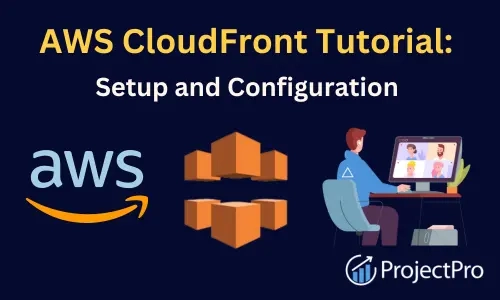
Step 1: Go to the AWS Console
Open your web browser and navigate to the AWS Management Console (console.aws.amazon.com). Log in to your AWS account to access the AWS CloudFront Console.
Step 2: Create an Amazon S3 bucket
In the AWS Console, search for and select "Amazon S3" from the list of services. Create a new S3 bucket or select an existing bucket that will serve as the origin for your CloudFront distribution. Ensure that your S3 bucket contains the static content (such as HTML, CSS, JavaScript, images, etc.) you want to deliver via CloudFront.
Step 3: Create an Amazon CloudFront Distribution
Return to the AWS CloudFront Console homepage and click the "Create Distribution" button to start the CloudFront distribution creation process.
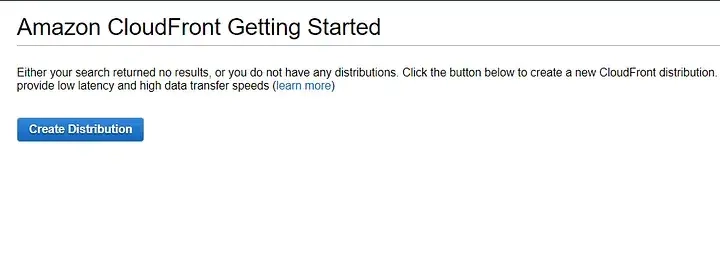
Source: medium.com/tensult
Step 4: Specify Your Distribution Settings
You'll be prompted to configure several settings in the CloudFront distribution creation wizard. For the "Origin Settings," select your S3 bucket as the origin and ensure the "Origin Domain Name" field reflects the correct bucket URL. Customize other settings, such as the distribution's name, pricing tier, and cache behavior.
Step 5: Configure Your Origin
Under the "Behaviors" section of the CloudFront distribution settings, you can specify how CloudFront interacts with your S3 origin. Here, you can define cache behaviors, determine the default root object, set query string forwarding, and enable other features like CORS (Cross-Origin Resource Sharing) if required.
Step 6: Configure Origin Access Identity
To enhance security and restrict access to your S3 bucket exclusively through CloudFront, you can configure an Origin Access Identity (OAI). CloudFront acts as a proxy between users and your S3 bucket, ensuring that content is delivered securely and unauthorized access is prevented.
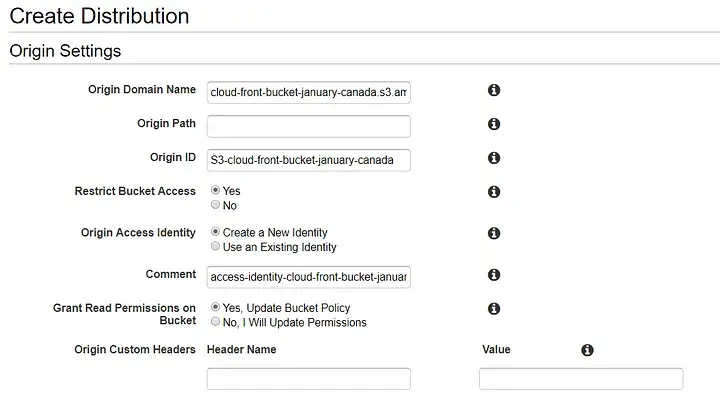
Source: medium.com/tensult
Worried about finding good Hadoop projects with Source Code? ProjectPro has solved end-to-end Hadoop projects to help you kickstart your Big Data career.
Step 7: Configure Default Cache Behavior
Fine-tune the caching behavior of your CloudFront distribution by adjusting settings like cache TTLs (Time-to-Live) and cache-control directives. This allows you to control how long CloudFront caches your content and how it responds to subsequent user requests.
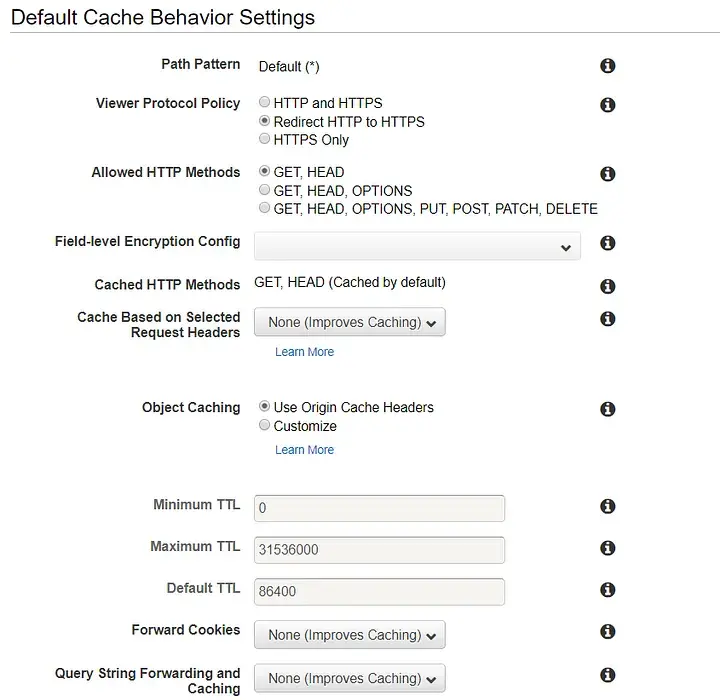
Source: medium.com/tensult
Step 8: Configure your TTLs
Set the TTL values for your CloudFront distribution, determining how long CloudFront should cache your content before checking for updates from the origin. Shorter TTLs reduce the caching duration but ensure updated content is delivered more quickly.
Step 9: Configure Additional Features
Explore and configure additional CloudFront features such as SSL/TLS certificate management, logging and monitoring options, custom error pages, and access control mechanisms like signed URLs or signed cookies, depending on your specific requirements.
Step 10: Test your CloudFront Distribution
After completing the configuration, it's important to test your CloudFront distribution to ensure it is functioning correctly. Access your website or application using the CloudFront domain name provided in the CloudFront distribution settings and verify that the content is being served from CloudFront.
Amazon CloudFront Configuration Options
Amazon CloudFront offers various configuration options that allow you to tailor the behavior and functionality of your CloudFront distribution. Here are some essential options to consider when setting up your CloudFront distribution:
-
Cache Behaviors: Cache behaviors enable you to control how CloudFront caches and serve content based on the request URL. With cache behaviors, you can define different settings for different URL patterns. For example, specify other caching behaviors for static files, dynamic content, or API endpoints. This flexibility allows you to optimize caching for specific types of content and improve performance.
-
Custom Error Pages: CloudFront allows you to configure custom error pages for specific HTTP status codes. When an error occurs, such as a 404 Not Found or 500 Internal Web Server Error, you can provide a customized error page to enhance the user experience.
-
Geo Restriction: If you have specific content that you want to restrict access to based on the user's geographic location, CloudFront provides geo-restriction settings. With these settings, you can restrict access to your content by country using geolocation data. This feature is useful when complying with content distribution regulations or limiting access to specific regions.
-
Logging: CloudFront provides logging options that allow you to collect detailed information about each request made to your distribution. You can capture valuable data such as the requested URLs, request headers, and response status codes by enabling access logs. These logs can be stored in an Amazon S3 bucket, where you can perform further analysis using other AWS services or third-party tools.
-
Lambda@Edge: Lambda@Edge is a powerful feature that allows you to run Lambda functions at CloudFront edge locations. This capability enables you to customize content delivery and execute serverless functions closer to the end user.
Take Your Cloud Computing Skills to the Next Level with ProjectPro
AWS CloudFront has transformed the way Content Delivery Networks (CDNs) operate, bringing unparalleled efficiency and scalability to content delivery. Its global network and seamless integration with other AWS services make CloudFront a powerful tool for businesses looking to enhance user experiences and optimize website performance. Whether you're a developer, IT professional, or business owner, mastering CloudFront is crucial in today's digital landscape. For those seeking to take their cloud skills to the next level, ProjectPro offers an exceptional opportunity with access to over 270 projects on data science, big data, and cloud computing.
Whether a beginner or an experienced professional, ProjectPro provides a wide range of hands-on projects to help you sharpen your skills and stay updated with the latest tools and technologies. ProjectPro is your go-to resource for taking your skills to the next level with detailed video tutorials, code samples, and real-world datasets. Don't miss out on this opportunity to excel in CloudFront and accelerate your career in data science and big data. Sign up for ProjectPro today!
FAQs on AWS CloudFront
1. Is CloudFront an AWS service?
Yes, CloudFront is an AWS service. It is one of the many services offered by Amazon Web Services, a comprehensive cloud computing platform that provides a wide range of infrastructure and application services.
2. What is CloudFront in AWS?
CloudFront in AWS is a globally distributed content delivery network (CDN) service. It securely delivers data from origin servers to end users with low latency and high data transfer speeds by caching content at multiple edge locations.
3. Is CloudFront the same as S3?
No, CloudFront and S3 are different AWS services that serve other purposes. While CloudFront is a CDN service that focuses on efficiently delivering content to end users, S3 (Simple Storage Service) is an object storage service for storing and retrieving data.
About the Author
Nishtha
Nishtha is a professional Technical Content Analyst at ProjectPro with over three years of experience in creating high-quality content for various industries. She holds a bachelor's degree in Electronics and Communication Engineering and is an expert in creating SEO-friendly blogs, website copies,



