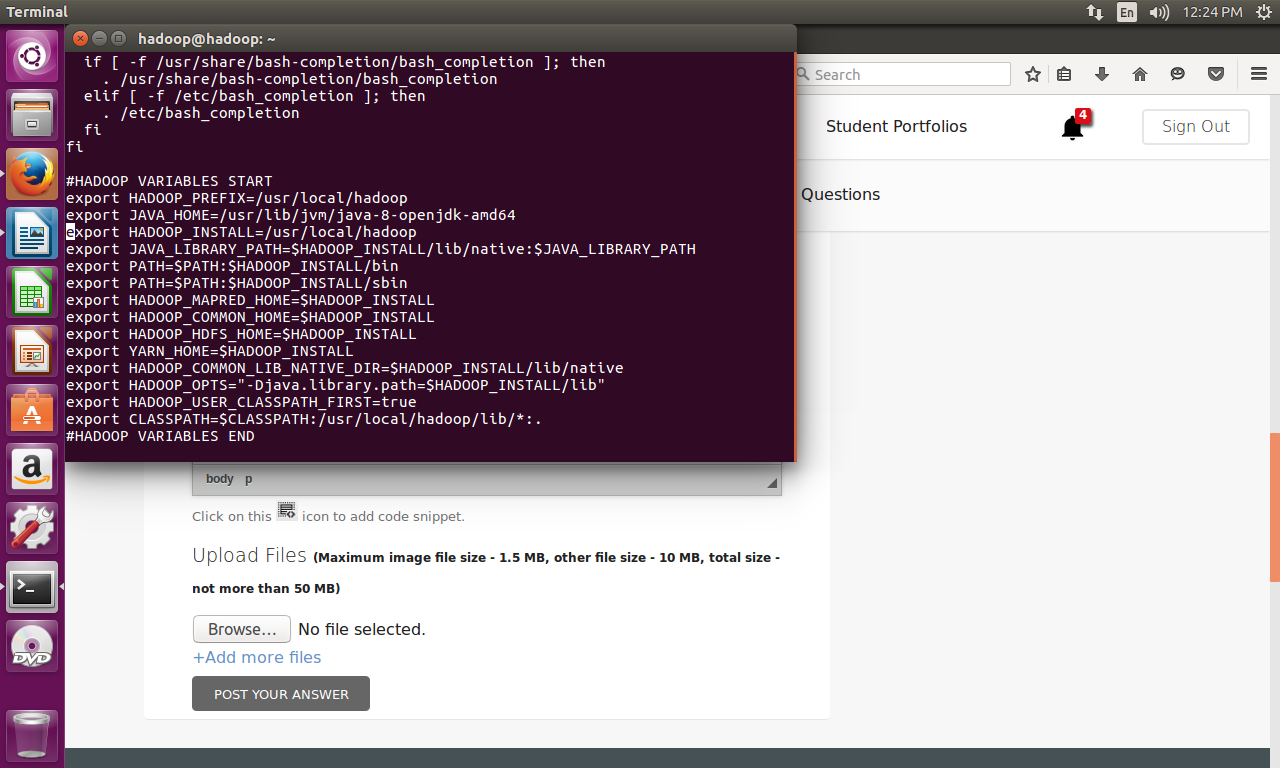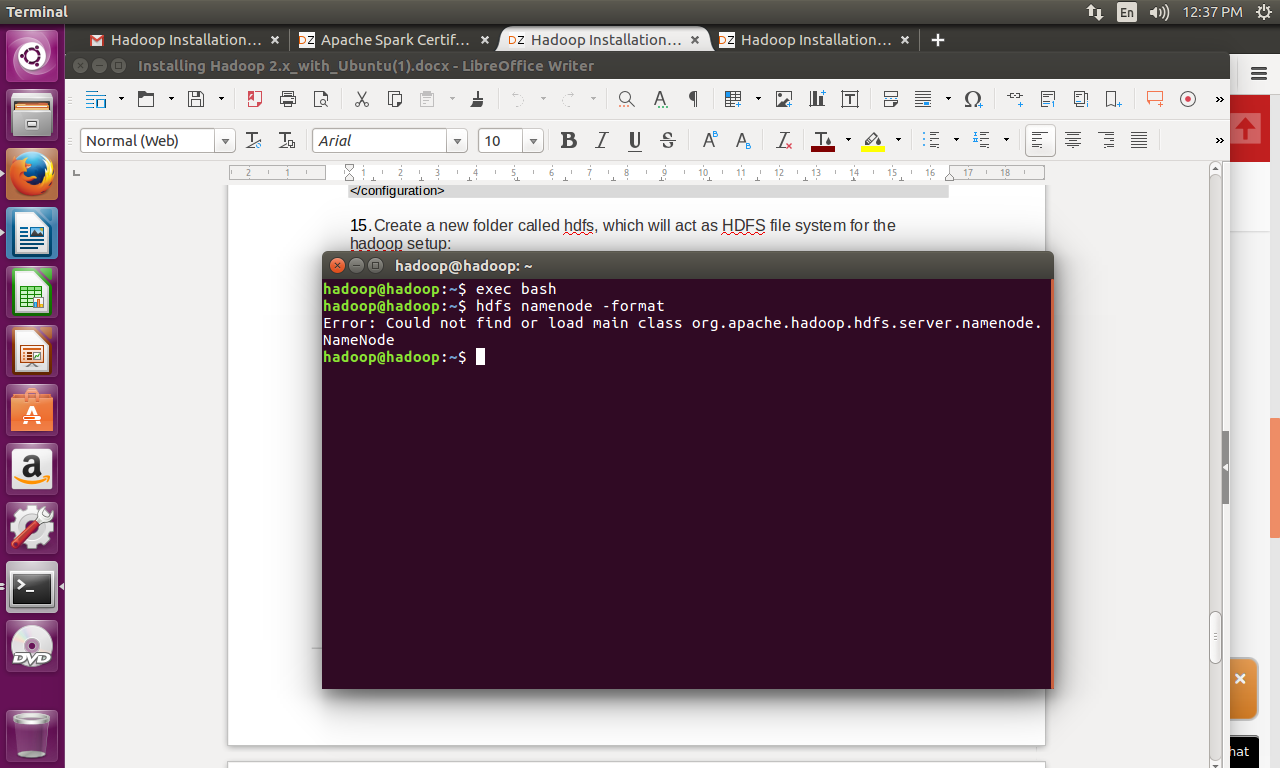Hadoop Installation
15 Answer(s)
Please follow the steps:
Run> vi ~/.bashrc
export JAVA_HOME=<java path>
export HADOOP_HOME=/usr/local/hadoop
export PATH=$PATH:$HADOOP_HOME/bin:$HADOOP_HOME/sbin
save and close this file
Run> exec bash
Rerun your query.
Hi Krishna,
Please try the suggestion as mentioned above by @abhishek. Please let me know if this works for you or not.
Thanks.
Hi Abhishek,
I tried to execute the steps which were given by Abhishek, but i am unable to edit bash file. Please suggest the steps so that the issue should be resolved
Sep 02 2016 12:28 PM
Hi Krishna,
I can see that you bashrc file has been properly updated. Could you please run "exec bash" and rerun your hdfs command.
Regards,
Sakhuja
Hi Abhishek,
I am still getting the same error,Please find the attached screen shot
Sep 02 2016 12:42 PM
Is it possible for you to zip this server image and upload somewhere, so that I access it and fix the issue?
Hi Abhishek,
Can you please provide me an email address so that i can zip the server image and upload.
Hi Abhishek,
Which among these files should be uploaded. Please confirm it .
Sep 02 2016 02:20 PM
Hi Abhishek,
Lets connect on Teamviewer and you can take remote of my system and troubleshoot the VMware. Please try to resolve asap
Hi Abhishek,
This is my email id chaituchaitanya28@gmail.com. Please connect me on Google Hangouts first, then i will provide my Team Viewer credentials so that you can get the remote access, at my place internet is pretty slow.
Good to have a call with you and I hope you are satisfied with the resolution.
Regards,
Sakhuja
Hi Abhishek,
My query has been resolved. You have been a great help in doing that. Thanks again for the support