What is adaptive thresholding in OpenCV
This recipe explains what is adaptive thresholding in OpenCV
Recipe Objective: What is adaptive thresholding in OpenCV?
This recipe lets us understand what adaptive thresholding is and why it is better than simple thresholding.
Table of Contents
Step 1: Import the necessary libraries and read the image
Let us first import the required libraries and read the pictures. The image that we are using here is the one shown below. It is crucial to read the image in grayscale format to perform thresholding.
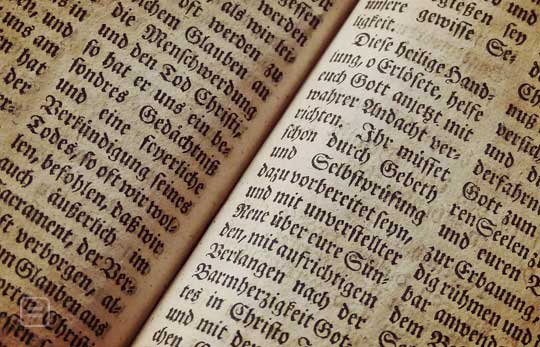
import cv2
from matplotlib import pyplot as plt
image = cv2.imread('book image.png',0)
Step 2: Adaptive Thresholding
In the Simple Thresholding technique, a global threshold is set, and all the image pixel values are compared with that threshold. But in most cases, the lighting and the image's brightness will not be the same in all areas of the image for various reasons. A simple thresholding technique might fail in such cases.
In the Adaptive thresholding technique, the threshold values are dynamically calculated for smaller regions of the image. Hence, there will be different threshold values for different photo areas depending on their surrounding areas.
There are two ways of calculating the adaptive threshold. They are
- cv2.ADAPTIVE_THRESH_MEAN_C
- cv2.ADAPTIVE_THRESH_GAUSSIAN_C
The cv2.ADAPTIVE_THRESH_MEAN_C method calculates the threshold by taking the mean of the pixel values in the neighborhood area.
The cv2.ADAPTIVE_THRESH_GAUSSIAN_C method calculates the threshold by taking the weighted sum of the pixel values in the neighborhood area where the weights are assigned using the gaussian window technique.
The function cv2.adaptiveThreshold() is used to perform adaptive threshold, and it takes the following parameters
- src: The image on which thresholding is to be performed
- maxValue: Maximum value
- adaptiveMethod: The adaptive thresholding method which is to be used
- thresholdType: The thresholding technique which should be used
- blockSize: The size of the neighborhood to be considered
- C: A constant which is subtracted from the mean or weighted mean (obtained from adaptiveMethod)
Let us now implement this using python
_,th0 = cv2.threshold(image,150,255,cv2.THRESH_BINARY)
th1 = cv2.adaptiveThreshold(image,255,cv2.ADAPTIVE_THRESH_MEAN_C,cv2.THRESH_BINARY,11,2)
th2 = cv2.adaptiveThreshold(image,255,cv2.ADAPTIVE_THRESH_GAUSSIAN_C,cv2.THRESH_BINARY,15,5)
Step 3: Display the Output
Let us now display the output of the above images on a plot for easy comparison.
titles = ['Original Image','Simple Binary Thresholding','Adaptive Mean Thresholding','Adaptive Gaussian Thresholding']
images = [image,th0, th1, th2]
plt.figure(figsize=(13,8))
for i in range(4):
plt.subplot(1,4,i+1)
plt.imshow(images[i],'gray')
plt.title(titles[i])
plt.xticks([])
plt.yticks([])
plt.tight_layout()
plt.show()
Output:

This clearly shows the difference between simple thresholding and adaptive thresholding.
Download Materials

